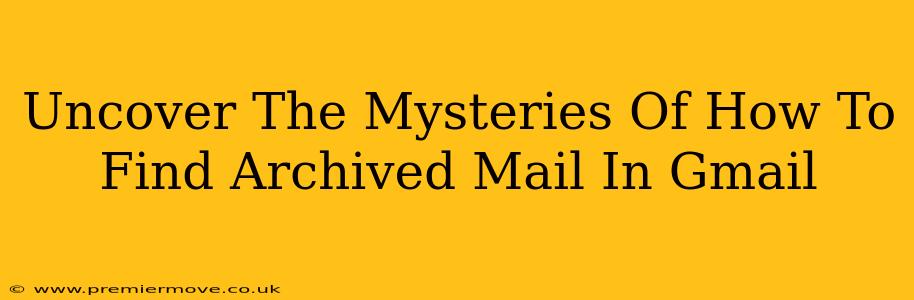Ever felt like you've lost an important email in the vast expanse of your Gmail inbox? Don't panic! Gmail's archiving feature, while seemingly mysterious to some, is actually a powerful tool for organizing your inbox. This guide will unveil the secrets to finding those archived emails and mastering Gmail's archiving system.
Understanding Gmail's Archiving System
Before we dive into the search strategies, let's clarify what archiving actually does. Archiving in Gmail doesn't delete your emails; it simply removes them from your inbox view. Think of it as putting emails away in a filing cabinet – they're still there, neatly stored, ready to be accessed when needed.
This is different from deleting an email, which permanently removes it (unless you've enabled trash recovery). Archiving helps keep your inbox clutter-free while ensuring you don't lose important messages.
The Master Search Techniques for Unearthing Archived Emails
Now, let's get to the heart of the matter: how do you find those elusive archived emails? Here's your roadmap to success:
1. Using the Gmail Search Bar: Your Secret Weapon
The Gmail search bar is incredibly powerful. It's not just for searching your inbox; it also searches your archived emails. To search your archived emails effectively, use these techniques:
-
Specific Keywords: Use keywords from the email's subject line, body, or sender's name. The more specific your keywords, the better your results. For example, instead of searching "project," try "project update deadline."
-
Advanced Search Operators: Gmail supports advanced search operators to refine your search. These include:
from:(e.g.,from:john.doe@example.com)to:(e.g.,to:me)subject:(e.g.,subject:invoice)before:andafter:(e.g.,before:2023/10/26)has:attachment(to find emails with attachments)
-
Combining Operators: For even more precise searches, combine operators. For example,
from:john.doe@example.com subject:invoice before:2023/10/26will find all invoices from John Doe sent before October 26th, 2023.
2. Navigating to the "All Mail" Label
Another straightforward approach is to go directly to the "All Mail" label. This label contains all your emails, including those you've archived.
* **Find the "All Mail" Label:** In the left-hand navigation panel, scroll down until you see "All Mail". Click on it.
* **Search Within "All Mail":** Once you're in the "All Mail" view, you can use the search bar at the top to further refine your search using the same keywords and advanced operators described above.
3. Checking Specific Labels (if applicable)
If you're organized and use labels to categorize your emails, remember to check those labels as well. Archived emails can still retain their original labels.
Tips for Preventing Future Archiving Mysteries
- Regularly Review Archived Emails: Periodically review your archived emails to ensure you haven't accidentally archived something important.
- Use Labels Effectively: Utilize labels to organize your emails into meaningful categories. This makes finding archived emails significantly easier.
- Create a Search Strategy: Develop a system for searching your emails. Note down relevant keywords associated with important emails to facilitate quicker searches later on.
By mastering these techniques, you can easily navigate your Gmail archive and retrieve any email, no matter how deeply it's buried. No more email mysteries!