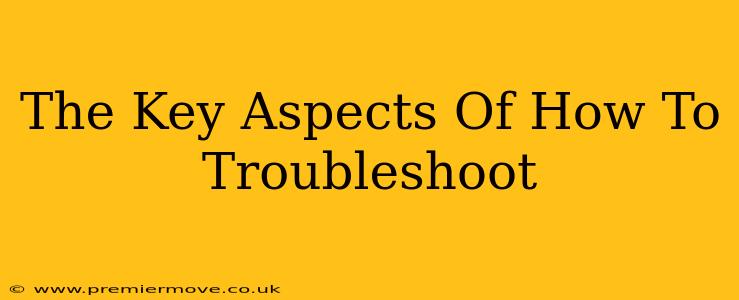Troubleshooting. It's a word that conjures images of frantic Googling, frustrated sighs, and the sinking feeling that your tech problem is unsolvable. But effective troubleshooting doesn't have to be a nightmare. It's a systematic process that, when mastered, can save you time, stress, and a whole lot of hair-pulling. Let's break down the key aspects of successful troubleshooting.
1. Define the Problem: Crystal Clear Clarity is Key
Before you even think about diving into solutions, you need a rock-solid understanding of the problem. This isn't just about stating the obvious ("My computer won't turn on"). You need specifics.
- What exactly is happening? Is it a complete shutdown, a slow boot, or something else? Be descriptive.
- When did it start? Was it after a software update, a power surge, or seemingly out of the blue? Timing is crucial.
- What have you already tried? This helps avoid redundant steps and saves time. Documenting your attempts is incredibly helpful.
- What is the desired outcome? What do you want to achieve by fixing this problem? This keeps you focused on the ultimate goal.
Example: Instead of "My internet is slow," try "My internet speed is significantly slower than usual since I installed the new router; I'm getting consistent latency spikes when playing online games, even when other devices are not using the network." See the difference?
2. Gather Your Information: The Sherlock Holmes Approach
Once you've clearly defined the problem, it's time to become a detective. This phase involves gathering information to help you pinpoint the cause.
- Check error messages: Pay close attention to any error codes or messages displayed. They often provide valuable clues.
- Consult documentation: Check manuals, online help files, or support websites for your specific device or software.
- Search for similar issues: Google is your friend! Searching for error codes or descriptions of the problem can reveal solutions others have found.
- Check system logs: If you're dealing with a computer problem, reviewing system logs can provide insights into potential errors or events that may have triggered the issue.
Pro Tip: Take screenshots or notes of any error messages, system logs, or relevant information. This will be invaluable later on.
3. Isolate the Problem: Divide and Conquer
The power of troubleshooting often lies in isolating the problem. This involves systematically eliminating potential causes until you identify the culprit.
- Test individual components: If it's a hardware issue, try swapping out parts to see if the problem follows a specific component.
- Perform a clean boot: For computer problems, a clean boot can help isolate whether the issue stems from a software conflict.
- Use the process of elimination: Try different approaches, one by one, until the problem is solved. Keep detailed records of each step and its results.
Example: If your internet is down, check your modem, router, cables, and finally contact your internet service provider to rule out network outages.
4. Implement Solutions and Test: The Proof is in the Pudding
Once you have a potential solution, implement it carefully and then rigorously test to see if it resolves the problem.
- Document your steps: Write down everything you do. This helps you retrace your steps if needed and prevents repeating mistakes.
- Test thoroughly: Don't just assume the problem is solved after one test. Perform multiple tests under various conditions to ensure the solution is robust.
- Seek expert help if needed: Don't hesitate to seek assistance from technical support or a qualified professional if you're stumped.
Remember: A successful troubleshooting experience isn't just about fixing the immediate problem; it's about learning from the process and improving your problem-solving skills for the future.
5. Prevent Future Issues: Learnings and Prevention
The final, and often overlooked, step is learning from the experience.
- What caused the problem? Understanding the root cause can help you prevent similar issues from happening again.
- What steps did you take to resolve it? Documenting this can save you time and frustration in the future.
- Are there any preventative measures you can take? Regular system maintenance, software updates, and backups can significantly reduce the likelihood of future problems.
By following these key aspects, you'll transform your troubleshooting approach from a frustrating ordeal into a systematic and effective problem-solving process. So next time something goes wrong, remember these steps, and conquer that tech trouble!