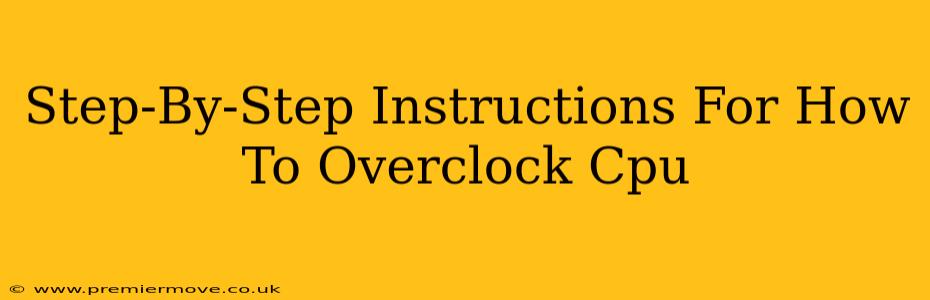Overclocking your CPU can give your system a significant performance boost, but it's a process that requires caution and understanding. Improper overclocking can damage your hardware, so proceed with care and at your own risk. This guide provides a step-by-step approach to safely overclock your CPU.
Before You Begin: Essential Preparations
Before diving into the overclocking process, there are several crucial steps to ensure a smooth and safe experience:
1. Understand the Risks
Overclocking pushes your CPU beyond its factory-specified limits. This increased stress generates more heat, which can lead to instability, system crashes, and even permanent hardware damage if not managed properly. Always back up your important data before proceeding.
2. Check Your Hardware Compatibility
Not all CPUs and motherboards support overclocking. Check your CPU and motherboard specifications to confirm compatibility. Some processors might have locked multipliers, preventing overclocking. Your motherboard's BIOS must also support overclocking features.
3. Monitor Your Temperatures
Having reliable temperature monitoring software is crucial. Programs like HWMonitor or Core Temp will allow you to track your CPU's temperature during the overclocking process, helping you avoid overheating.
4. Invest in Adequate Cooling
Sufficient cooling is paramount. A high-quality CPU cooler, such as an aftermarket air cooler or a liquid cooler (AIO or custom loop), is highly recommended. Insufficient cooling is a leading cause of overclocking failures.
Step-by-Step Overclocking Guide
These steps provide a general overview. The exact process may vary slightly depending on your motherboard and BIOS.
1. Access Your BIOS
Restart your computer and enter your BIOS settings. The key to access BIOS varies depending on your motherboard manufacturer (commonly Delete, F2, F10, F12, or Esc). Consult your motherboard's manual for the correct key.
2. Locate Overclocking Settings
Once in the BIOS, navigate to the overclocking section. This is often labeled as "AI Tweaker," "OC Tweaker," or similar. The exact naming and location can differ between motherboards.
3. Adjust the CPU Multiplier
The CPU multiplier is the most common way to overclock. Start with small increments, for example, increasing the multiplier by 1-2x. Save the settings and exit the BIOS. Your system will reboot.
4. Test for Stability
Run stress tests, such as Prime95 or AIDA64, to assess the stability of your overclock. Closely monitor your CPU temperatures. If the system crashes or temperatures become excessively high (generally above 90°C), you've gone too far.
5. Fine-Tune and Repeat
If the stress test is successful without crashes or excessive heat, you can attempt further increments to the multiplier. Gradually increase the multiplier and repeat the stress testing process. If instability occurs, reduce the multiplier until stability is restored.
6. Adjust CPU Voltage (With Caution!)
If you're still hitting stability issues even with a modest overclock, you can carefully consider adjusting the CPU voltage. Increase voltage only in small increments and always monitor temperatures closely. Excessive voltage can significantly increase heat and damage your CPU. This step should only be attempted if you're comfortable with the risks.
Post-Overclocking Considerations
After successfully overclocking your CPU, remember these important points:
- Monitor temperatures regularly: Keep an eye on your CPU temperatures during normal use.
- Re-test stability periodically: Run stress tests occasionally to ensure continued stability.
- Understand your limits: Don't push your system too hard. Prioritize stability over extreme performance gains.
- Consider undervolting: If temperatures are high, explore undervolting to reduce voltage while maintaining stability.
Overclocking your CPU can be rewarding, but it's crucial to approach it responsibly. Take your time, prioritize safety, and always monitor your temperatures. If you're unsure about any step, it's best to seek assistance from experienced overclockers or consult online forums. Remember, this is a complex process and carries inherent risks. Proceed at your own risk!